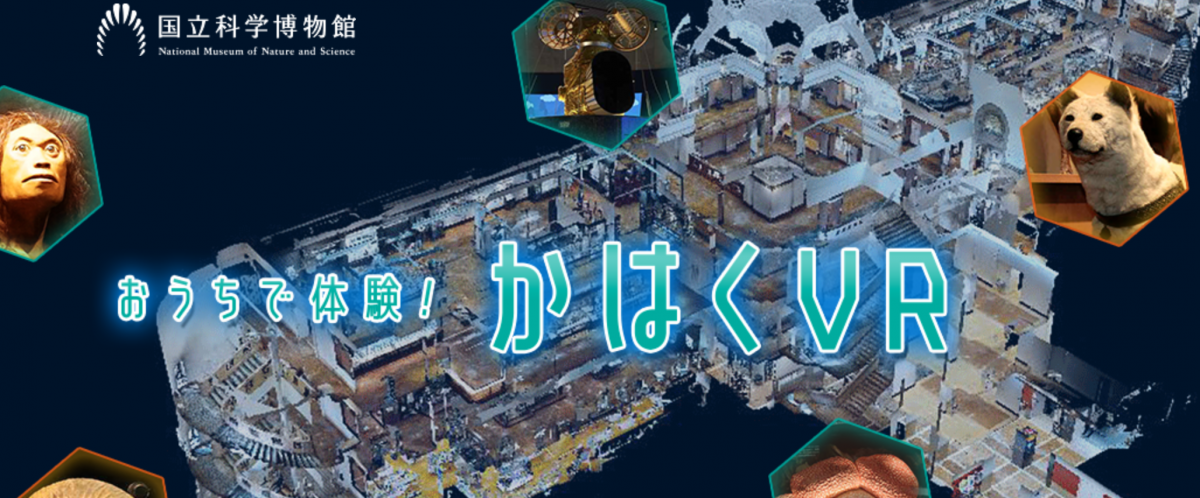VR Materials
Virtual reality (VR) & 360 images/videos for language learning: sample materials
[Frontline; NPR]
On the Brink of Famine 360° | FRONTLINE
Night of the Storm 360° | FRONTLINE
[My voice] Virtual Reality (VR) and 360 images/videos are immersive and interactive, and they have a great potential as a new modality for language learning. Their affordances (as well as other technological advancements in AI) enable us to make language learning more engaging and enjoyable. We can be the game-changers for future language education by becoming fully receptive to exploring such new technologies into language teaching!
まず、日本で作られたVRを紹介します。コンピューター、携帯、グーグル・カードボードでも見られますので、試してみてください。
The following were created by me (Takako Aikawa), using Google Tour Creator. These are simply sample tours.
Kurashi Bikan District (倉敷美観地区), using Google Tour Creator. Japanese Festival (日本の祭り)
Shirakawa-Go Gasshou Zukuri (白川郷合掌造り集落)
 . (Interactive media from Thinglink)
. (Interactive media from Thinglink)
(From ThingLink Image Library & 360 cities): Rengejo-in, buddhist temple, shukubo, koyasan, Japan. Click the image to see 360 image along with some annotation tags. (You can see it via Google Cardboard as well. Licensing must be checked for your own use.)



(You can find more immersive 360 images/videos of Japan here from 360 cities.)
How to use Google Cardboard?
1)まず、Google Cardboardを携帯にインストールしてください。例えば、GooglePlayのこのサイトからインストールできます。
2)次に、携帯に360ができるカメラのアプリをインストールしてください。このWebsiteを見ると、いいかと思います。私の場合は、Cardboard Cameraをインストールしてあります。
3)最後に、Google Tourのファイルを見るために、Google Expeditionsというアプリが必要です。もし、Google Tour Creatorを使いたかったらExpeditionsをインストールしてください。
(*Depending on your phone type, you might have to install additional applications.)
ここまでできたら、テストとして、このYouTube360VideoのURLを自分の携帯にメールして、そのリンクをクリックしてください。
GoogleCardboardで見られるはずです。
How to take 360 photo by your 携帯?
Cardboard Cameraの場合は、360度の写真が撮り終わった際、すぐにVRのマークが出てきます。それをクリックしてCardboadに入れれば、即座に見られます。他の人とShareしたい場合は、一旦ギャラリーViewに行ってからShareしなければいけません。大抵、ファイルは、foo.vr.jpg です。下のファイルのように横長の写真になります。

ここから上の写真がダウンロードできます。そのファイルを携帯に送ってやれば、Cardboadですぐ見られます。
[チャレンジ] 自分の携帯で360の写真をとって、それをGoogleCardboardで見てみましょう。
QR code

How to create VR Tour?